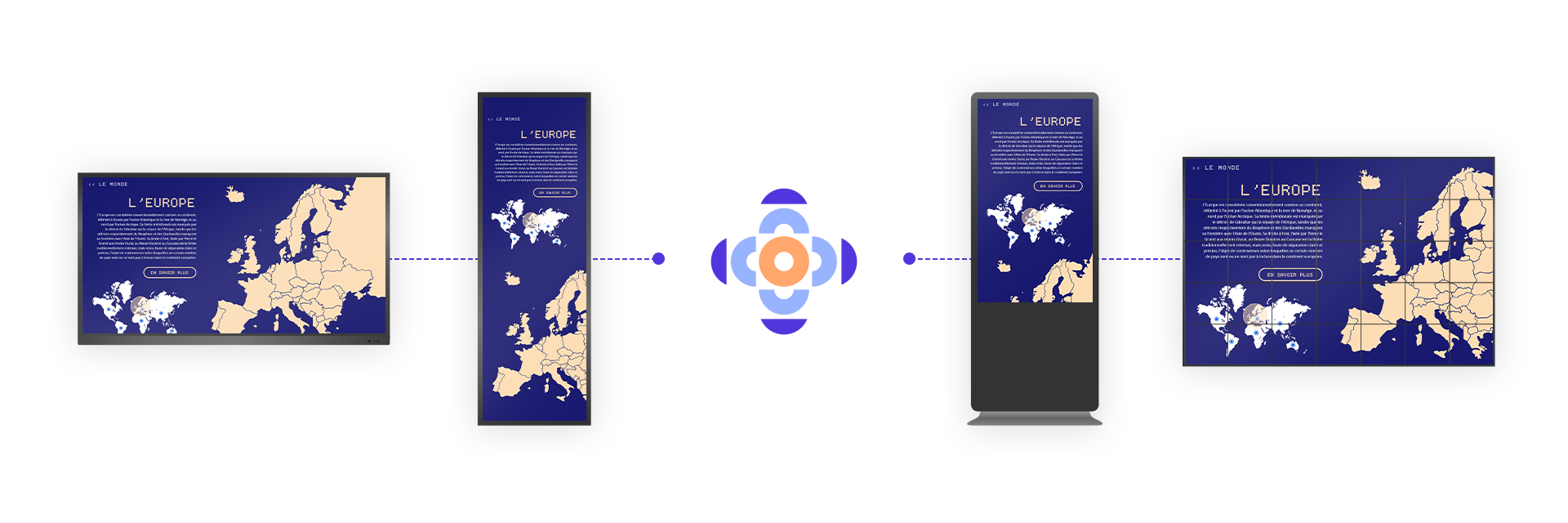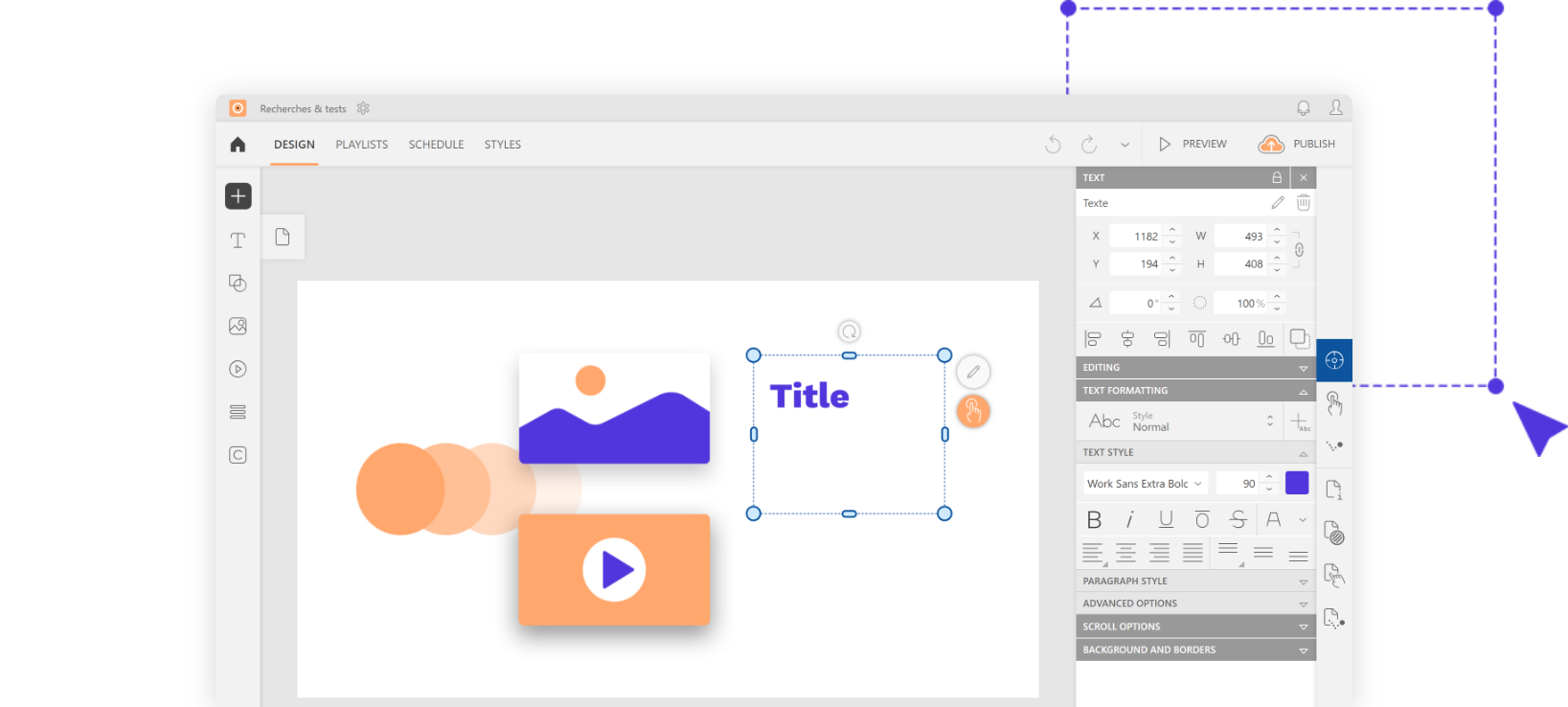Discover Touchify in 5 steps
Discover Touchify in video
This video was created with Touchify Studio 💪
Frequently ask questions about digital signage solutions
?
How to create a digital signage?
To create a digital signage, you must have creative tools (such as Canva, Photoshop or After Effects), a digital signage software, a player and a display device (screen, terminal, tablet...). The creation tools will allow you to create your content.
Some solutions, like ours, offer a creative studio directly integrated into the digital signage platform to simplify your life and save time. You will then have to make a choice between the two main families of the digital signage market: the 'SaaS' solutions that are hosted on the provider’s servers, and the 'On Premise' solutions to be installed at home with the help of your IT department.
Some solutions, like ours, offer a creative studio directly integrated into the digital signage platform to simplify your life and save time. You will then have to make a choice between the two main families of the digital signage market: the 'SaaS' solutions that are hosted on the provider’s servers, and the 'On Premise' solutions to be installed at home with the help of your IT department.
?
What type of content to broadcast?
All types of multimedia content are possible: videos, PDF documents, RSS feeds, external databases, text and images, embedded animations, etc. The screen becomes your field of expression and facilitates the realization of your ideas. Unlike a traditional format, you do not need to reprint, remove, replace, everything is digitized. This makes it easier to test and observe public reaction.
?
Which monitor to use for my digital signage project?
TV, screen with embedded computer, display terminal, totem, tablet, ... When choosing your screen dedicated to digital signage, it is important to take into account certain criteria such as size, resolution, brightness, image quality, response time... but also accessibility criteria for people with reduced mobility for example.
Size and resolution are important factors, as they condition image quality. Brightness is also an important aspect because they determine the readability of the display. Finally, the response time must be short enough to avoid flickering effects for example.
To go further and create innovative experiences that facilitate the customer journey, also think about interactivity if you want to involve the listener in the experience and consider touch screens: responsiveness, multi-points...
Size and resolution are important factors, as they condition image quality. Brightness is also an important aspect because they determine the readability of the display. Finally, the response time must be short enough to avoid flickering effects for example.
To go further and create innovative experiences that facilitate the customer journey, also think about interactivity if you want to involve the listener in the experience and consider touch screens: responsiveness, multi-points...
?
What is the price of a digital signage solution?
The overall cost of a digital signage depends on several factors, such as the size and number of screens, the number of users, the choice of SaaS or on-Premise mode. Dynamic displays can cost from a few hundred to thousands of euros. Do not hesitate to contact us to quote your project for free.
?
What is the best digital signage software?
Free or paid digital signage? Interactive touch display? On-Premise or SaaS solution? So many things to consider. There are many software programs on the market that can be used to create attractive and interactive presentations for your audience. It’s important to choose the right software to make your digital signage a success. The important thing is to find the solution that meets your needs.
At Touchify, for example, we provide you with the necessary tools to set up dynamic, interactive and intelligent digital signage (openings on external APIs, data analysis, real-time alerts...).
At Touchify, for example, we provide you with the necessary tools to set up dynamic, interactive and intelligent digital signage (openings on external APIs, data analysis, real-time alerts...).