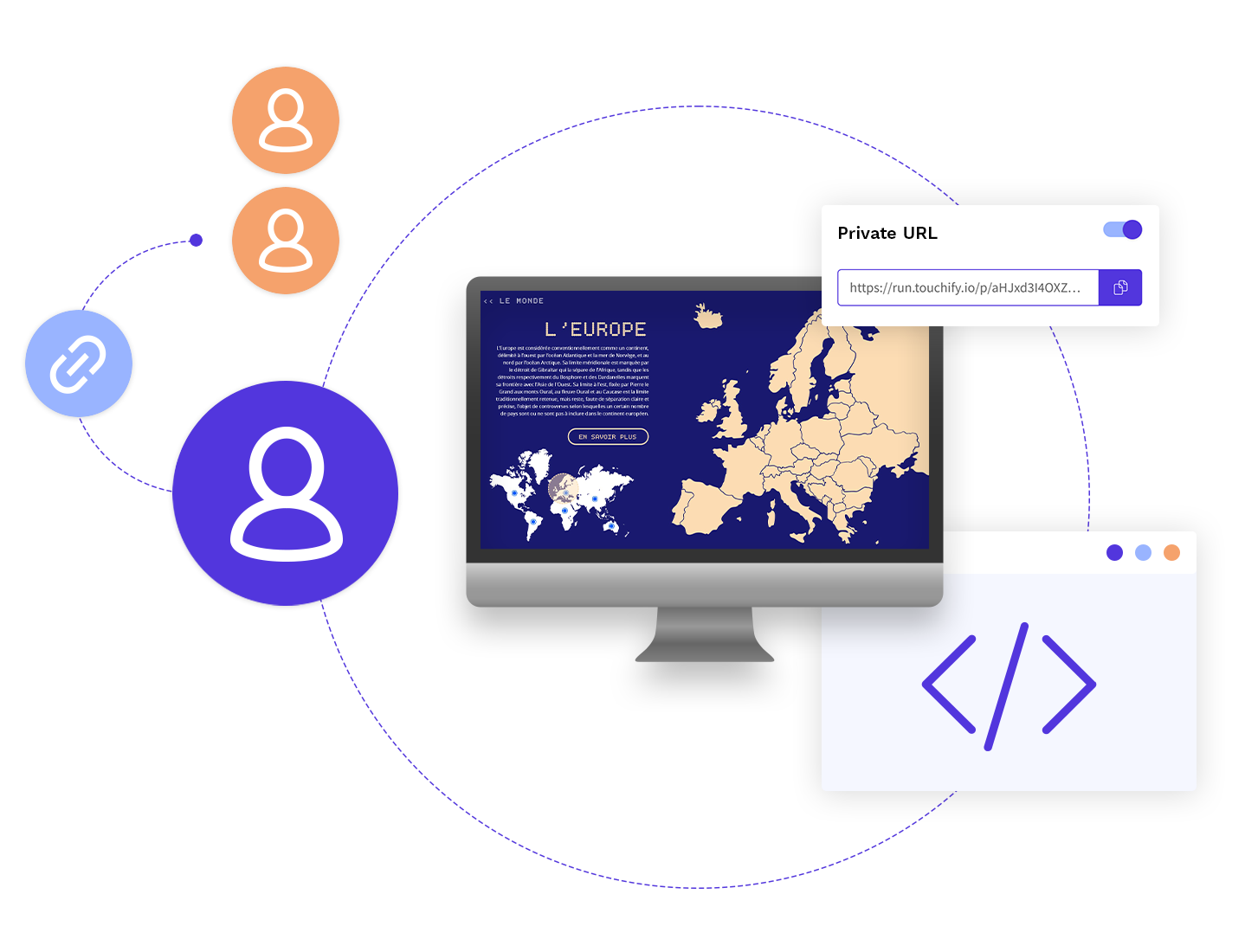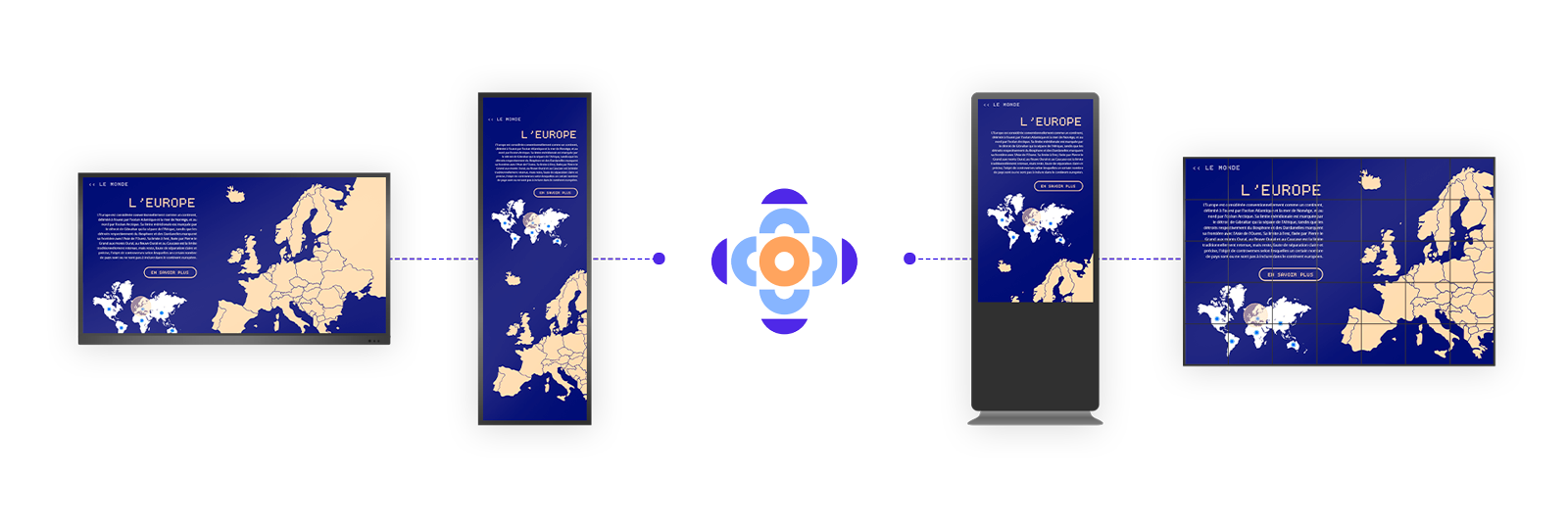Advanced broadcast tools
With broadcast groups, your screens play collectively
Create broadcast groups to organize your screens' network, configure your devices remotely and manage the distribution of your content according to the needs of your organization.
A screen can be assigned to multiple groups in order to manage complex organizations or create advanced broadcast scenarios.
These broadcast groups can meet geographical criteria (regions, sites, buildings...) or be related to usage (reception screens, meeting rooms, relaxation areas...).
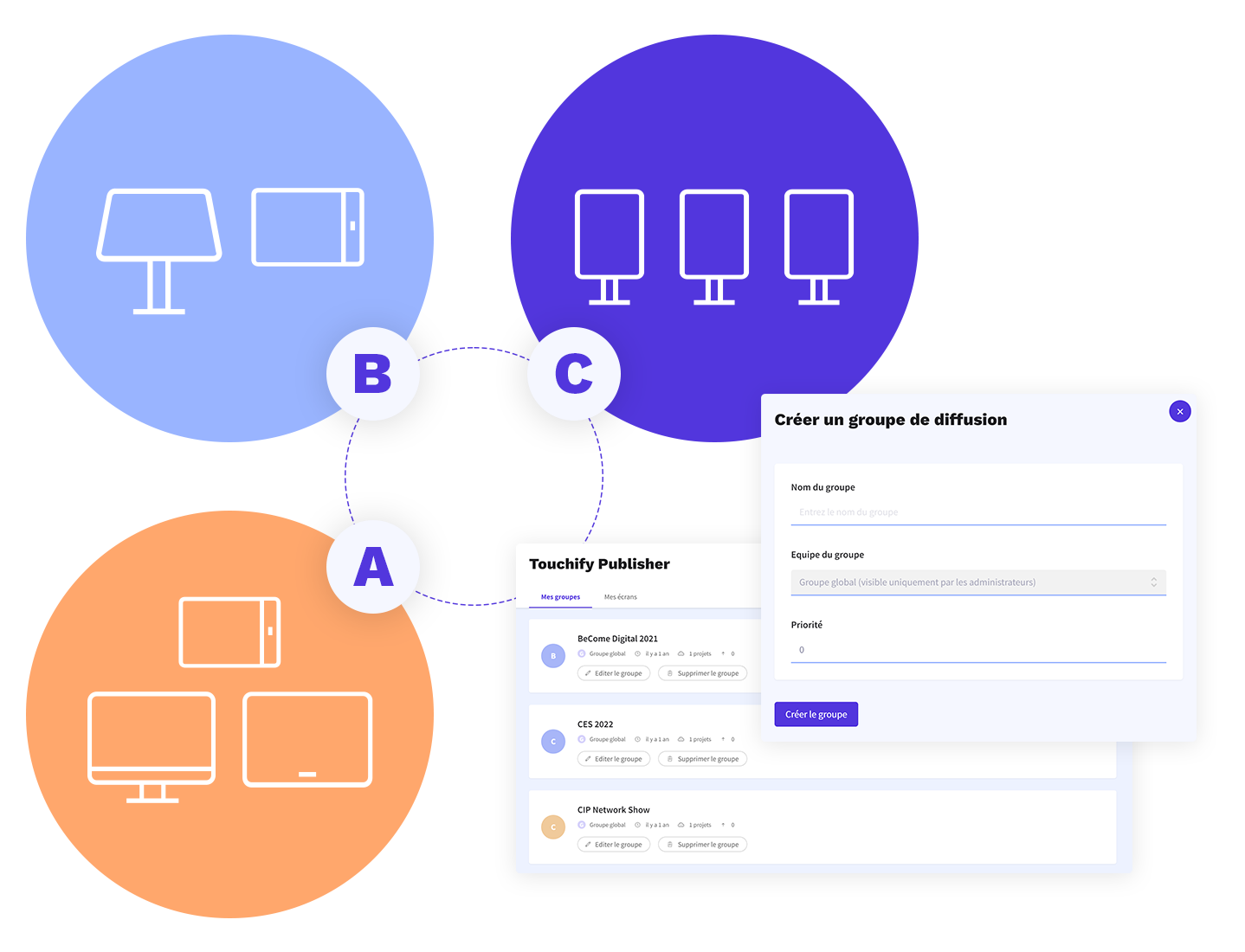

Manage configurations remotely
Set up your broadcast groups and control your screens without leaving your desktop.
At any time, apply a new configuration or assign a group to a screen, to change the operating times for example.

Keep your eyes open
No more black screens! You have the ability to detect the disconnection of a device at first glance to intervene as soon as possible.
You can view the list of all screens or access devices in a specific group. Monitoring the status of your screens becomes a breeze!
Aaditionally, you can access device technical information, check for app updates, or remove screens.
Thanks to the offline mode, a disconnected screen continue to operate for a few days but will no longer receive updates. Only programs already published will be taken into account.
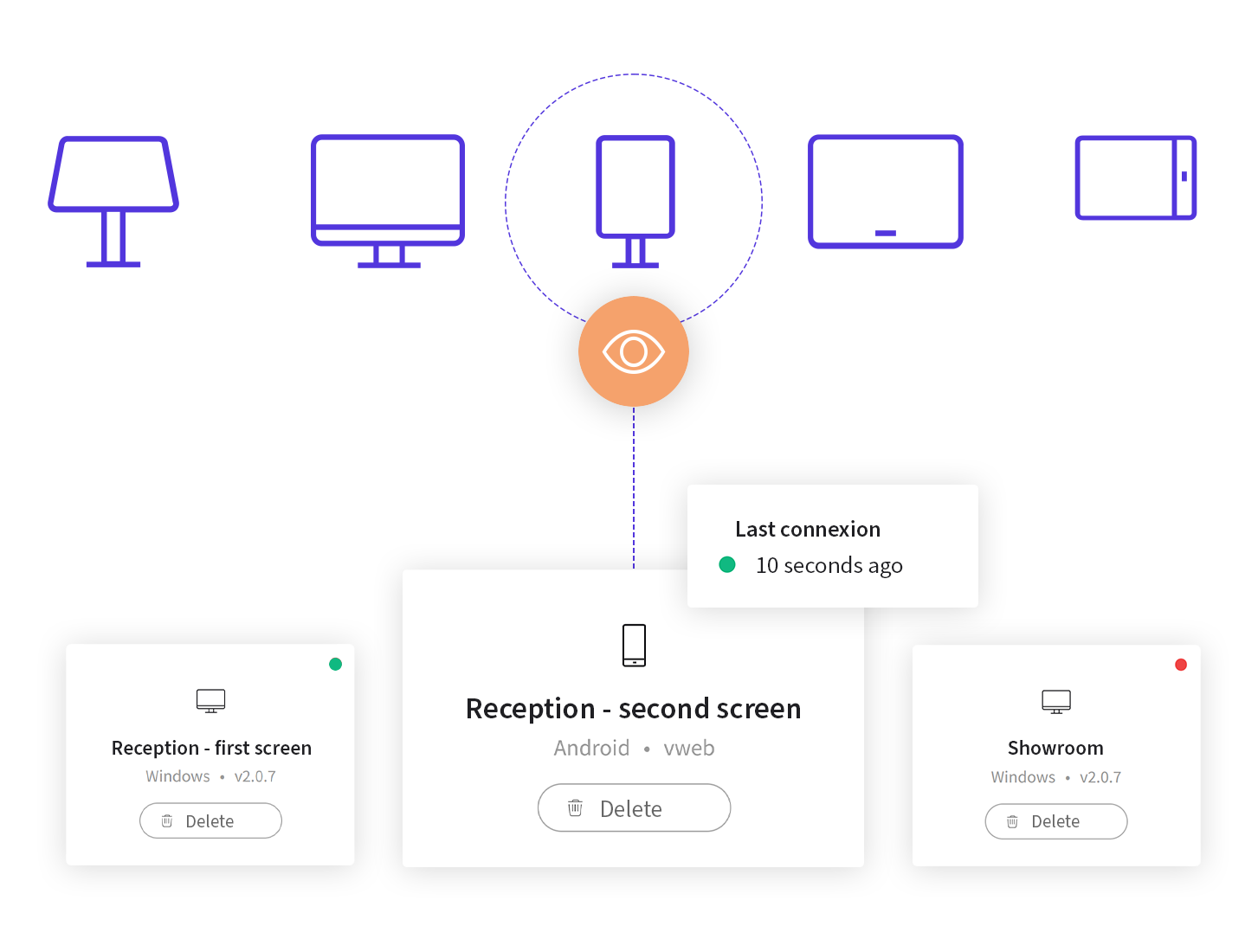
Broadcast your content
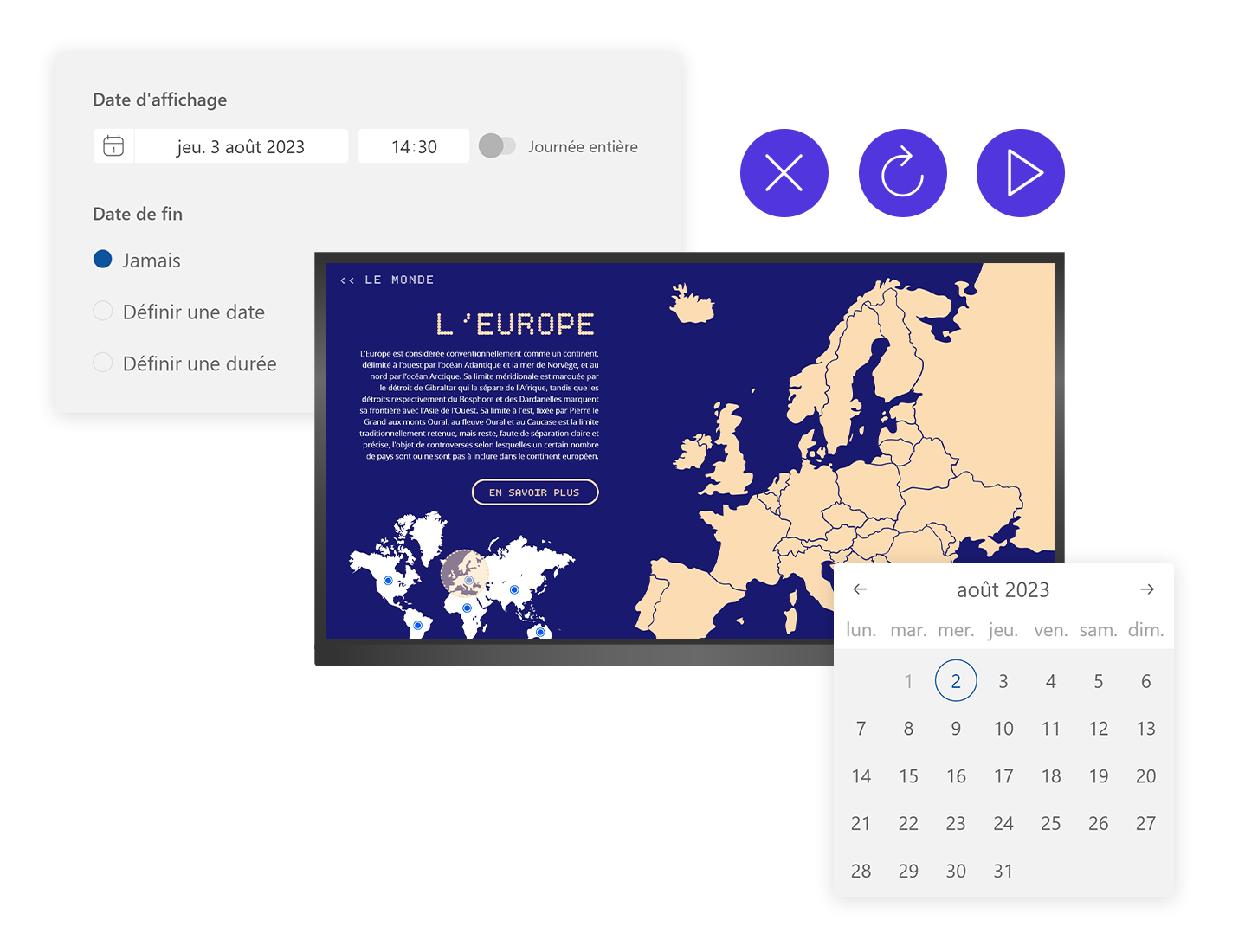
You decide the program;-)
Choose what, where and when to publish.
Schedule your playlists by simply filling in the dates and times of broadcast. You can also set up a recurring view in few clicks.
The content of a screen or screens group can be customized with display conditions or customizable properties.
Touchify allows you to manage different views within the same project to optimize content management and improve productivity.
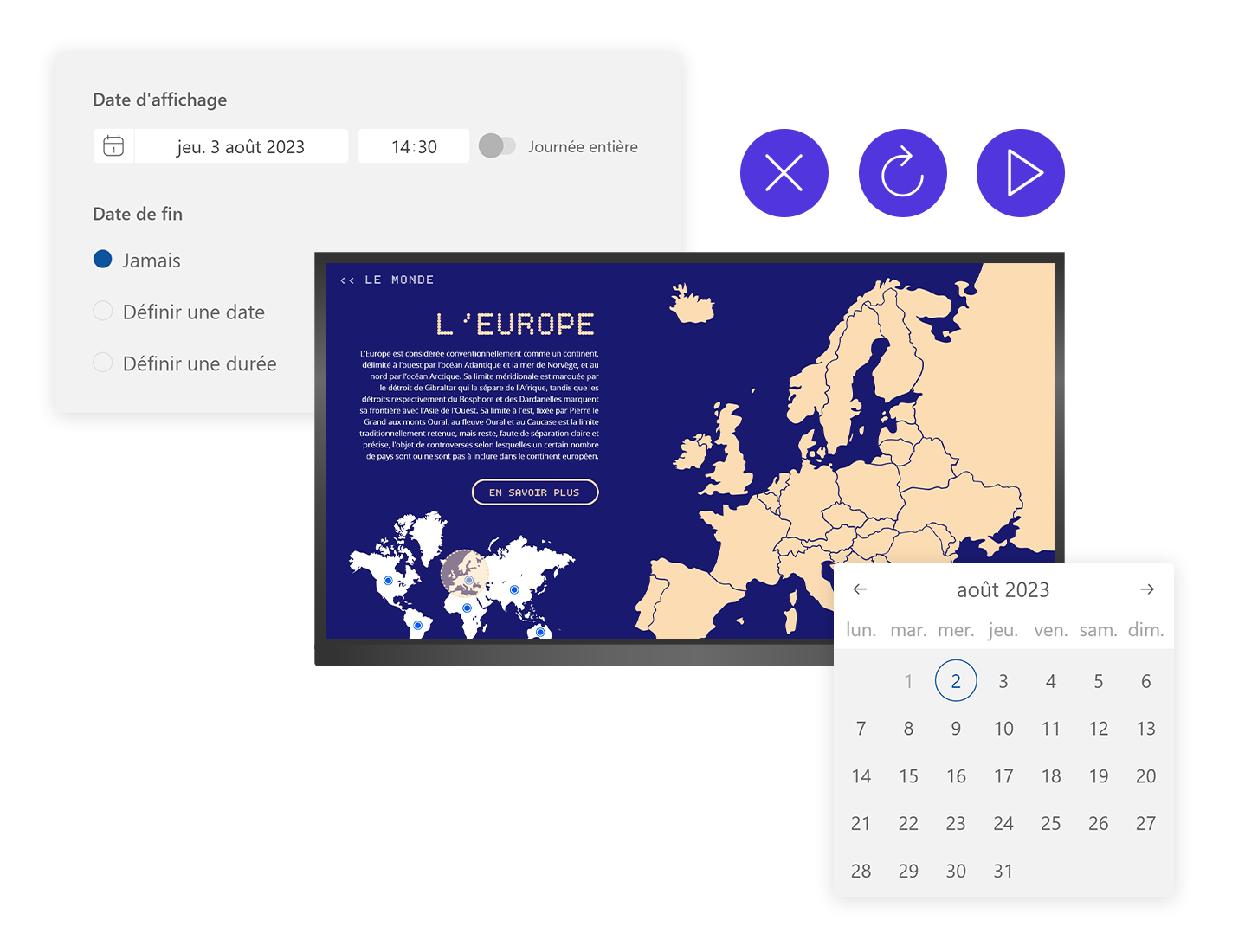
Updates in 1 click!
Posting new content or updating an existing page has never been easier. Regardless of the number of devices and their geographical location, 1 click is enough!
Because in 2023, touring the screens with its content on a USB key is no longer conceivable ;-)
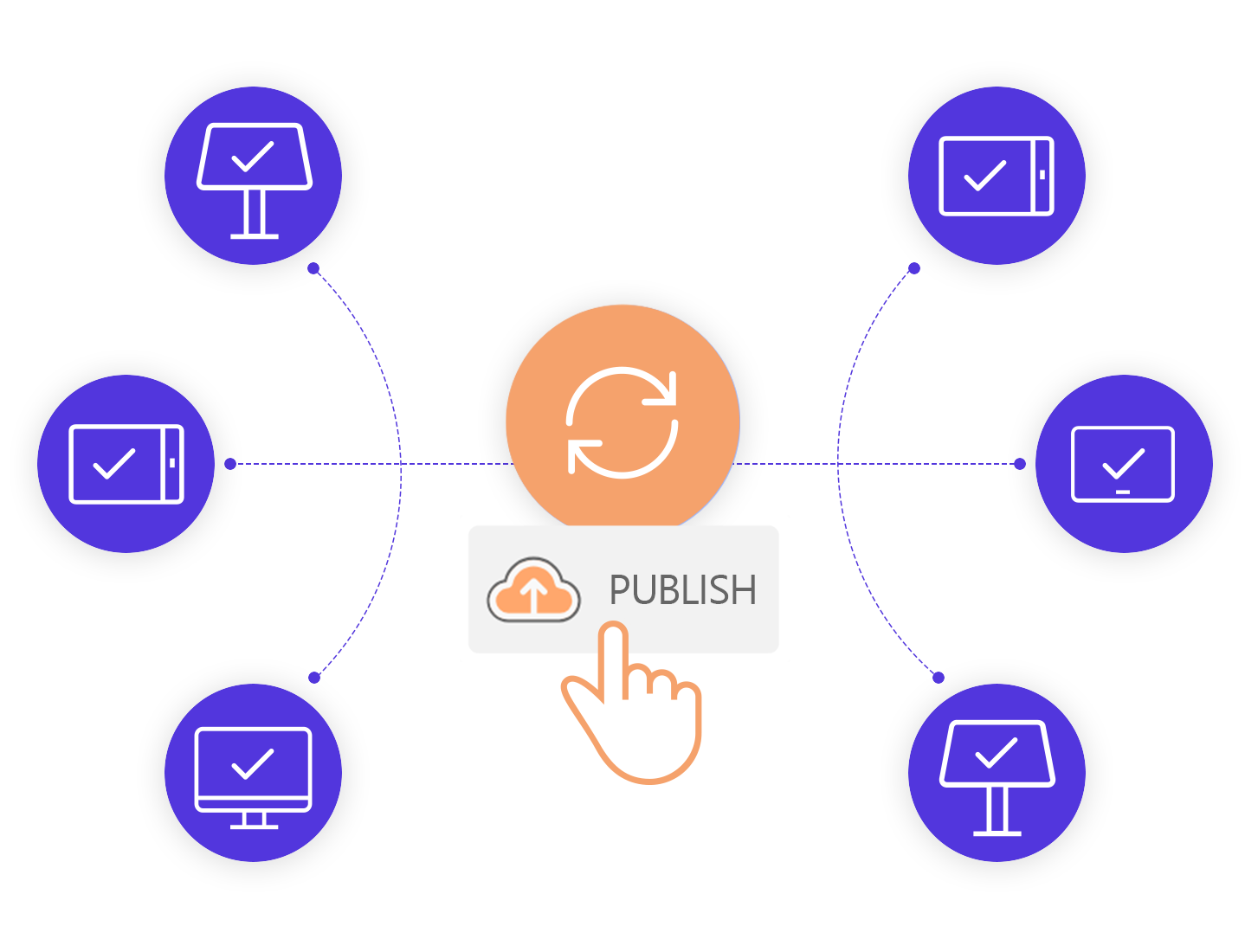
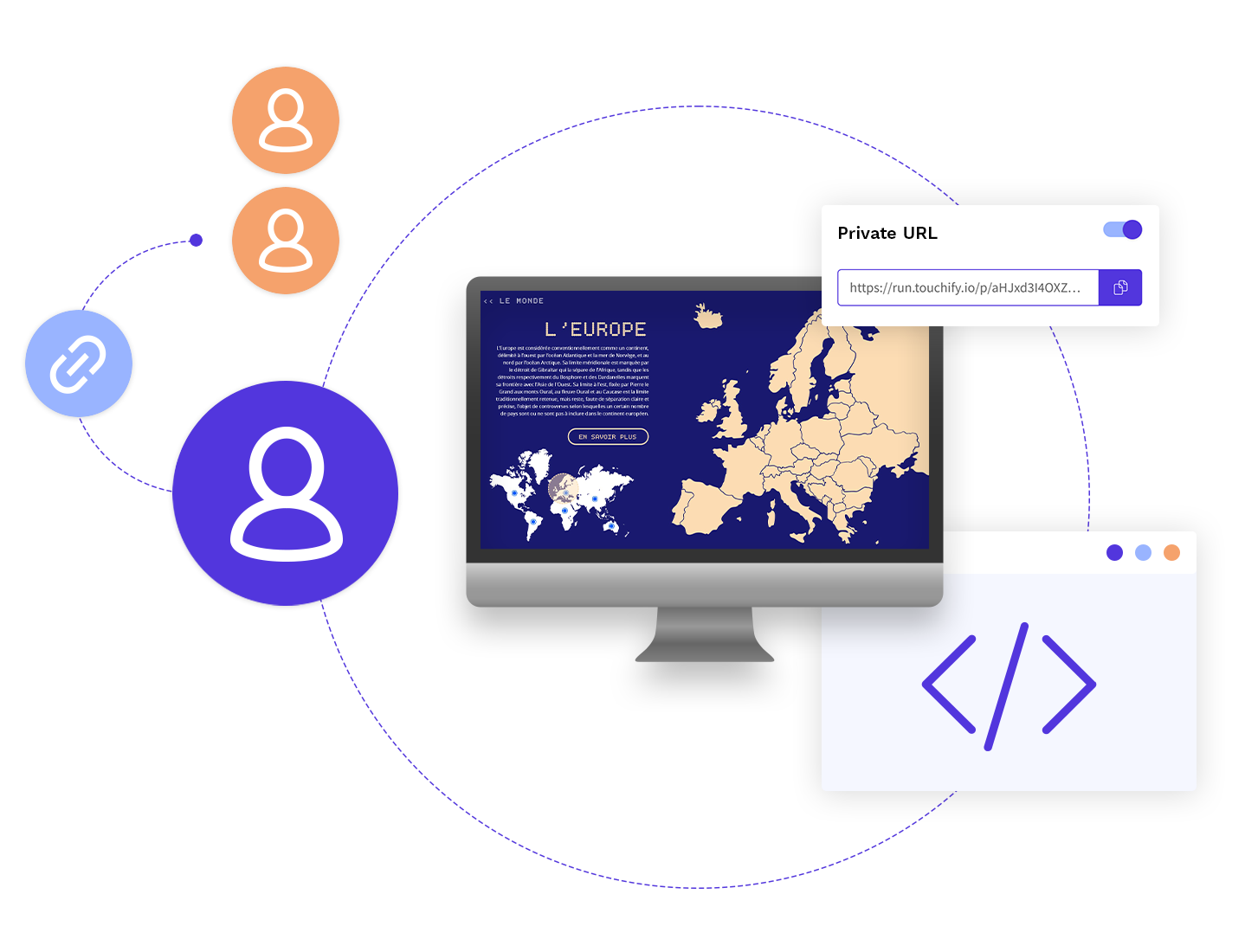
Easy collaboration
Use the sharing URLs to validate the pre-projects with your customers, who can themselves share the project to their teams without installing the application.
You can even benefit from usage statistics on your URLs and detect integration problems, such as a broken link or a button not visible enough.