What is digital signage?
Digital signage is a core communication tool. It allows to create a special connection with your audience, whether in stores, real estate agencies, banks and companies, but also in restaurants, museums and all public places.
Touchify technology, in a single interface, allows you to broadcast varied information by attracting much more attention than traditional displays: advertisements, technical or pricing product informations, event-related inews, and much more
Touchify provides you with fun technology, under a single interface to create, plan and distribute all your digital signage projects in complete autonomy, whether dynamic or interactive.
“We support you at every stage of carrying out your digital transformation project.”
Gain in impact!
Traditional media are losing more and more impact and going unnoticed in the midst of an ever-increasing flow of information. Our digital signage solution boost the impact of your communications so that your messages capture the attention of your audience.
Paper display
power of attraction
Digital signage
power of attraction
Digital transformation for efficiency
Unlike traditional display media, digital signage screens can multiply communications by broadcast their distribution on a small area. In addition to the added image value for your business or company, screens naturally attract the attention of visitors and customers.
Offer development, new communication, text correction... Screen updates become a breeze without moving from your desktop! With the Touchify software, if you have several screens on your premises, on several sites… it becomes easy to centralize content management. The key is unified communication and considerable time saving. Interactive digital signage is a tool adopted by more and more professionals. Why not you?
The simplicity of a digital signage SaaS software
Touchify offers a SaaS digital signage software, 100% hosted on a secure cloud server, all in one, to manage your playlists whatever your needs, your hardware or your market and from anywhere!
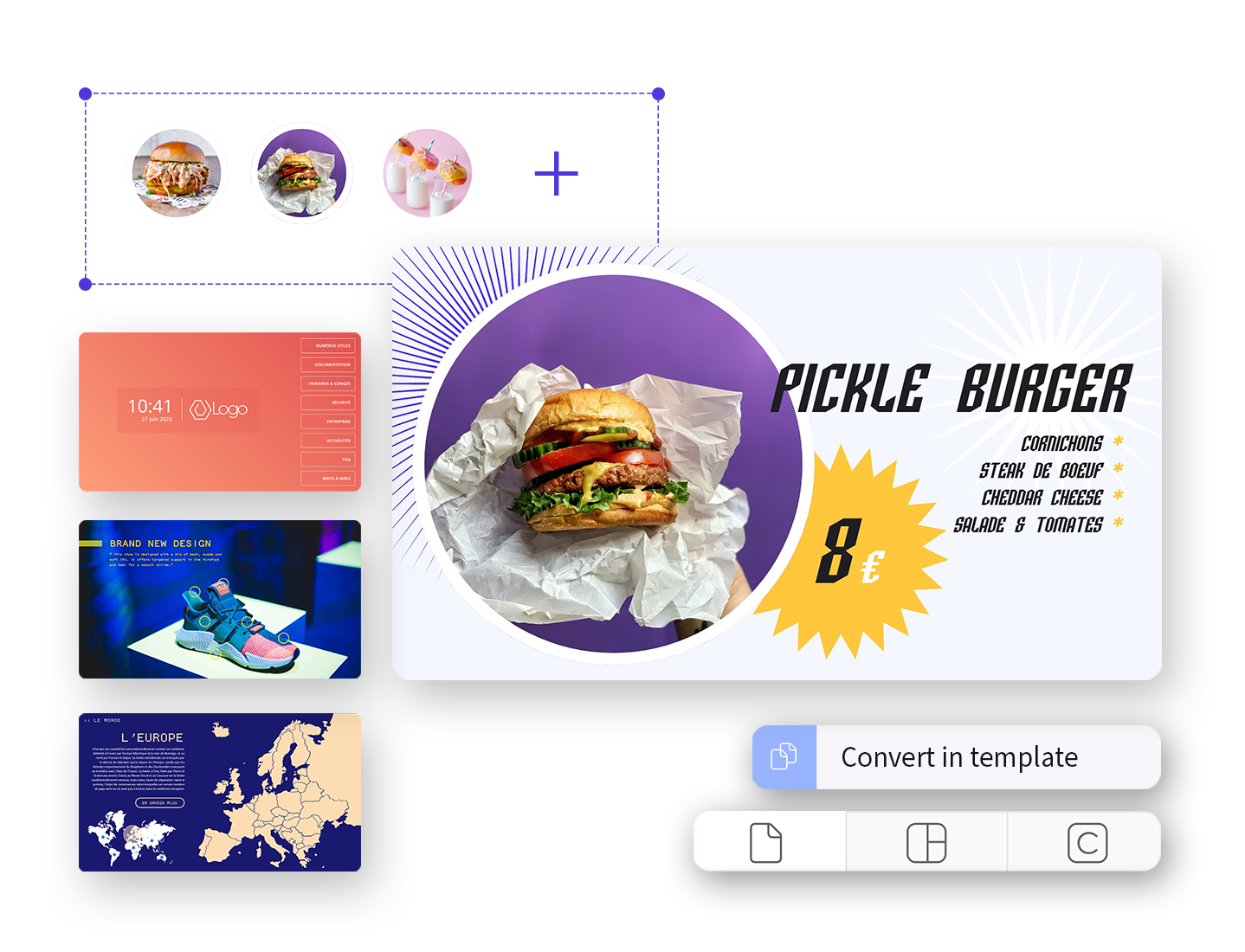
Import your media and create your custom-made playlists
Images, videos, documents... Import your content into our web app, from any internet-connected device, and create a streaming playlists.
For advanced uses, our creative studio can enrich your medias in a few clicks or create new medias from scratch.
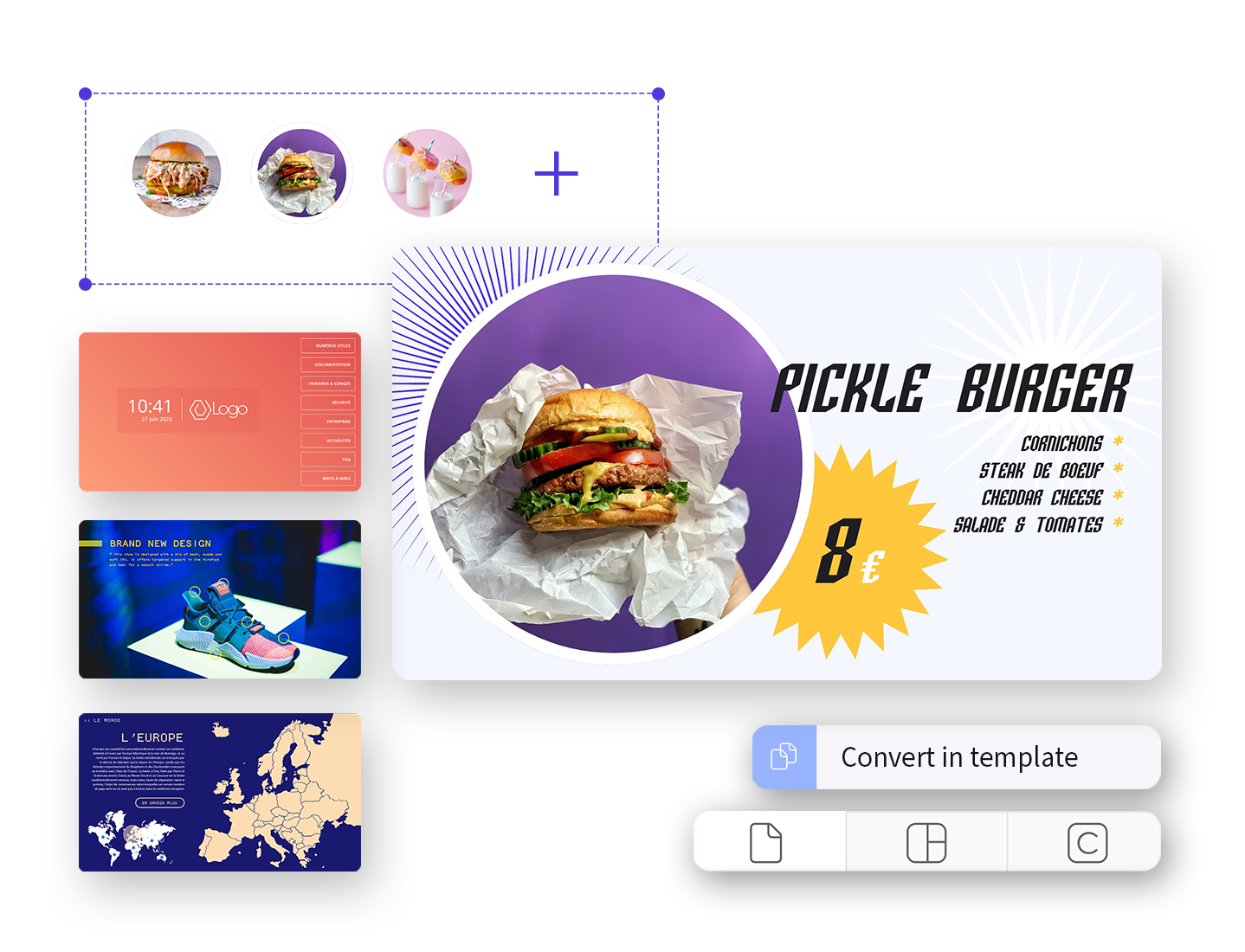
Plan and broadcast your digital communications
Whether for a single screen digital signage or for a more complex network, our SaaS software allows to centralize content playlists management, broadcast lists...
Set the broadcast date, time and recurrence in a few clicks. Advanced options allow you to customize device groups or choose specific startup pages.
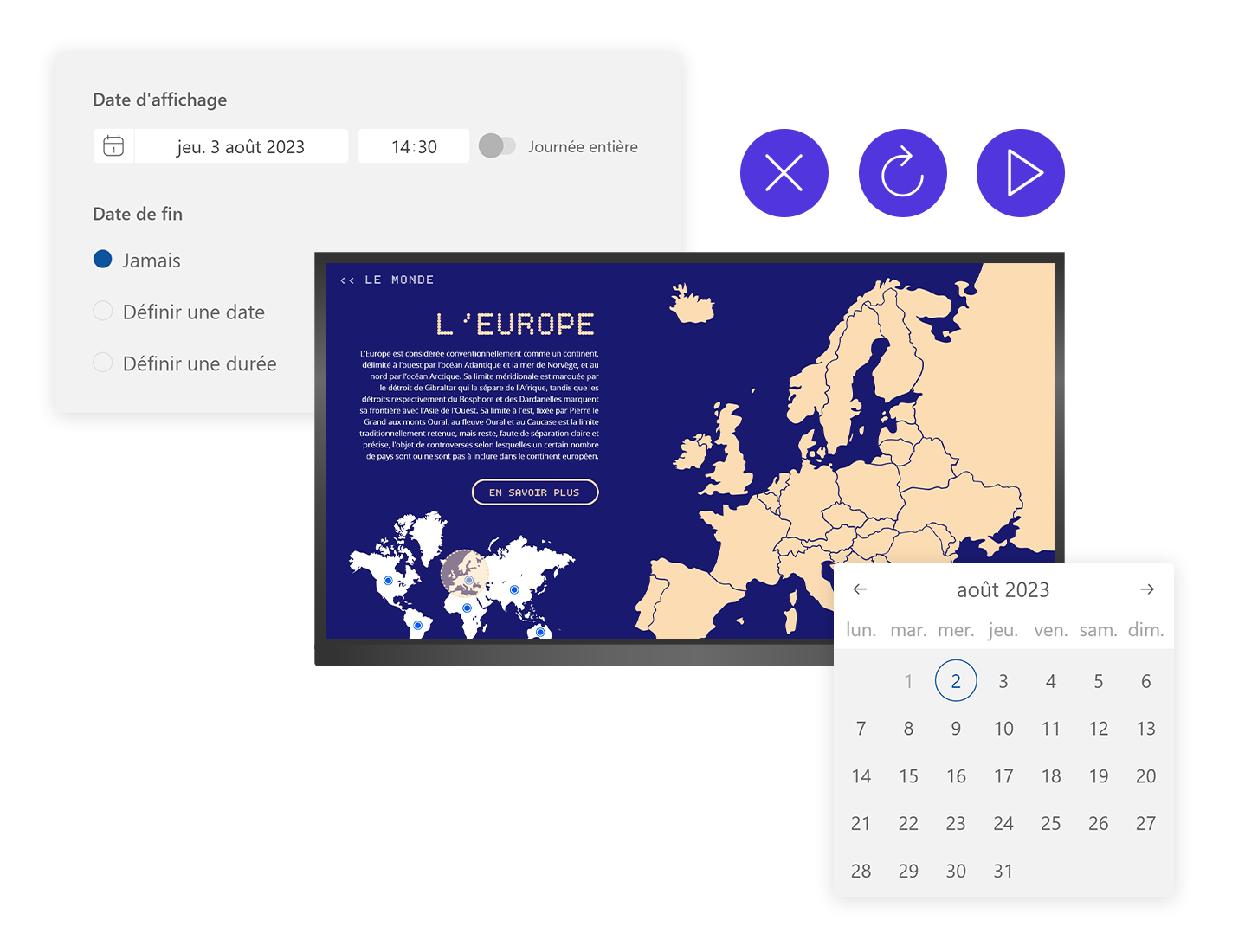
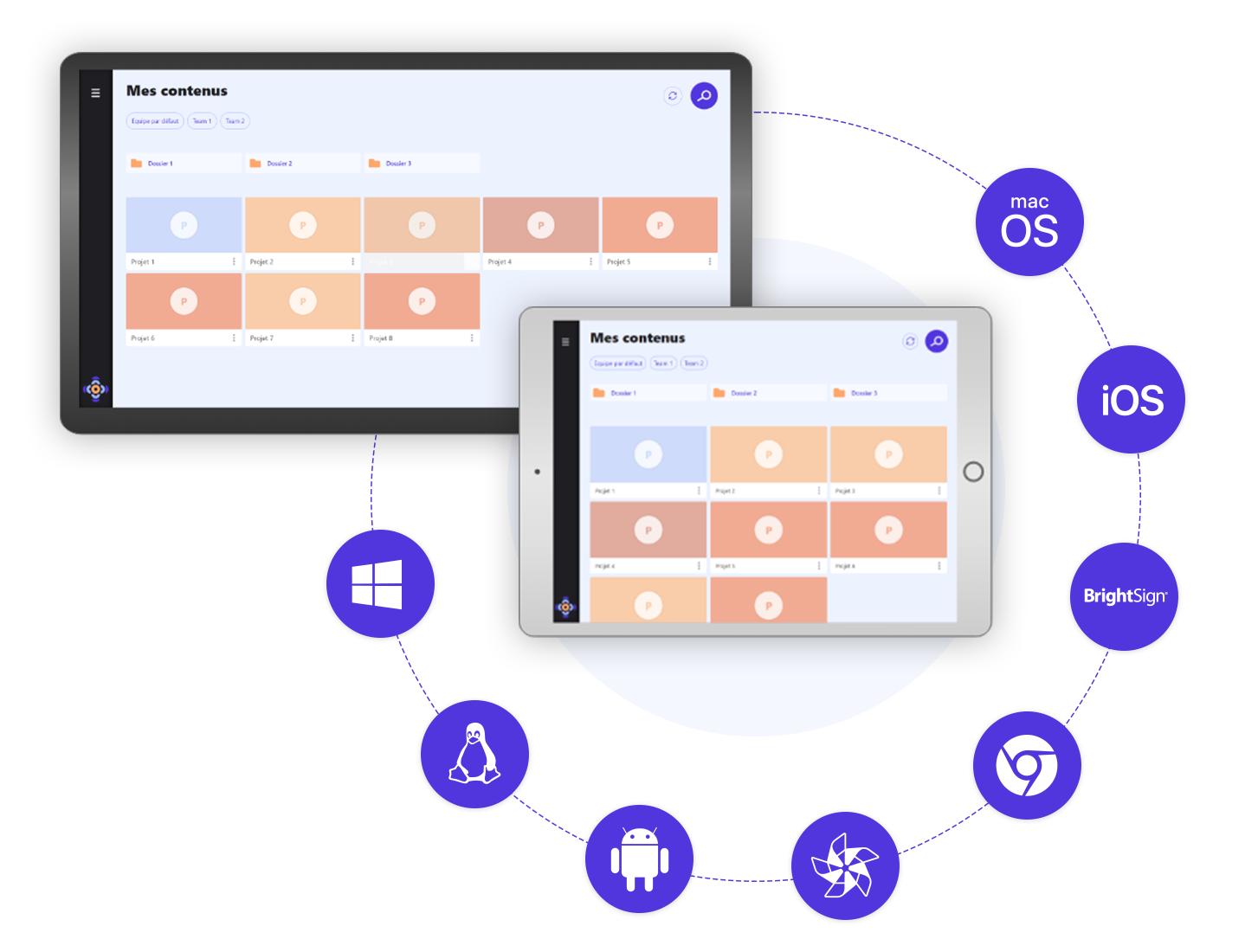
Choose your material without constraints
The app fit with the majority of operating systems on the market. Designing a new project or upgrading your digital screen has never been so easier!
The operation is simple: the CMS generates a deployment key that allows you to associate your playlists with your digital screens.
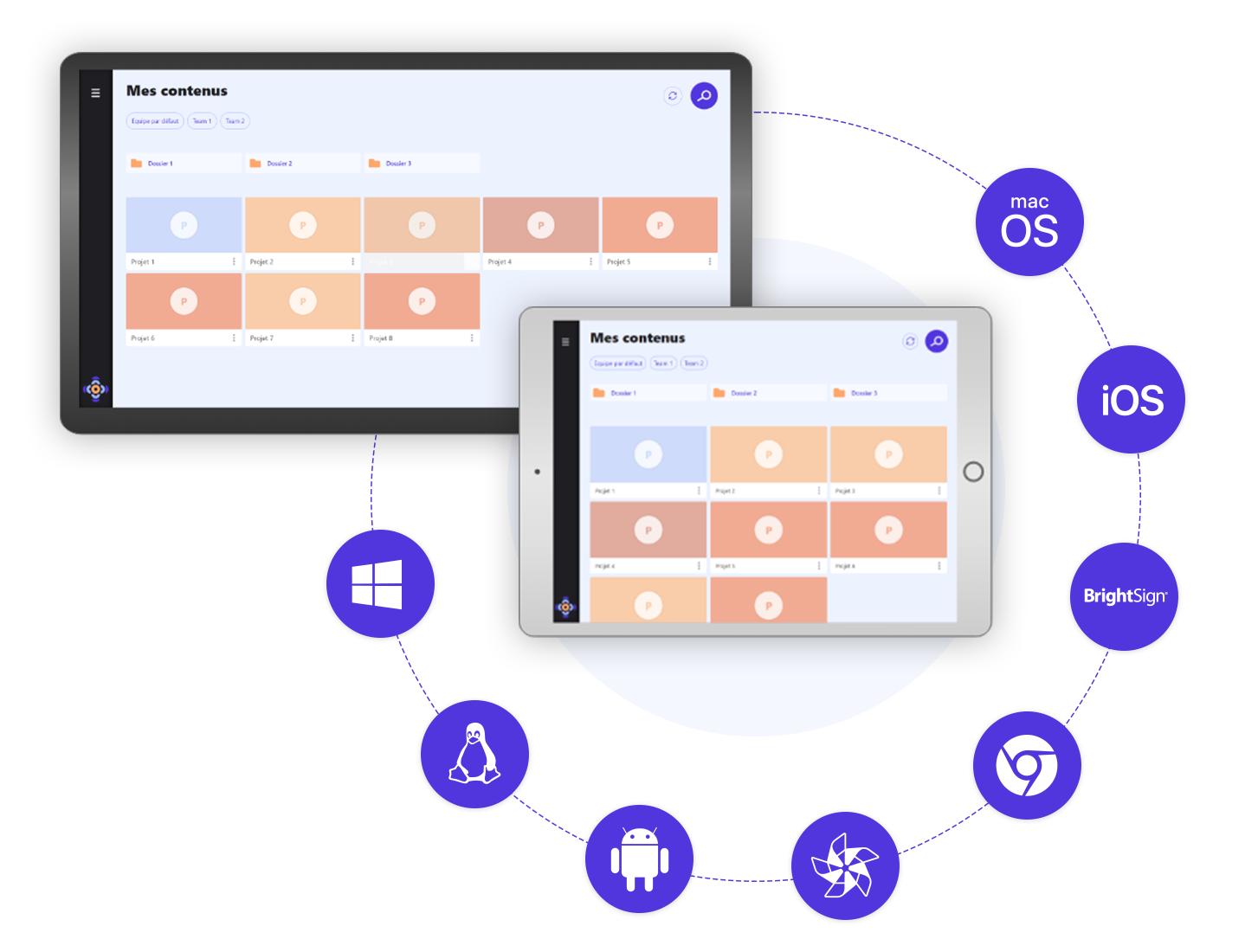
Key features of digital signage software
Creative studio
Create your own content directly in the studio, without using third-party software.
Playlist management
Program signage ranges and configure display recurrences.
Customizable components
Integrate APIs and connect to third-party tools.
Programmation
Customize display conditions and properties by screen or screen group.
Asset management
Create broadcast groups that fit with the most complex organizations.
Multilingual
Manage your content in multiple languages with ease.
Offline mode
Your digital screens operate even in the event of a momentary loss of connection.
Statistics
Get reports showing display ranges and broadcast times.
Interactive display
Switch to interactive digital signage at any time, without constraints.
Why switch to digital signage?
Digital content
Allows instant and updated communication with the public.
Effective targeting
Effectively reaches audience through personalization and interactivity.
Dynamism and commitment
Rend le contenu plus engageant et captivant qu'un affichage traditionnel.
Instant updates
Facilitates quick changes of content in real time.
Custom messages
Allows companies to create custom communications.
Visibility and attention
Makes messages more visible and impactful, attracts the attention of the audience.
Increased profitability
Boosts sales for an increase in the average shopping cart in store
Data collection
Enables real-time analysis of customer behavior.
Customer success stories
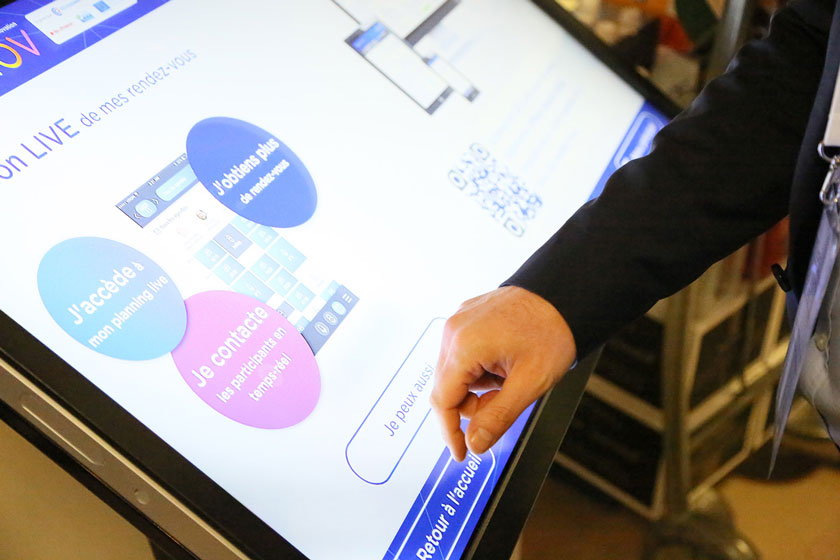

Home kiosk
Techinnov
The contribution of Touchify terminals helped Techinnov to offer a participatory and connected event. We are so glad we chose Touchify and are already planning more events with them!


Museums
Studio Demarque
“I find Touchify incredibly rich, flexible, and scalable. I don’t see anything technically impractical.”
Discover how studio Demarque accompanies the digitalisation of Musée national de l'histoire de l'immigration.


Retail
Jardiland
“With these new generation screens, (customers) are autonomous and can take their time to discover.”
Discover how Jardiland offer an immersive experience to their customers.


Retail
Unimage
“We have set up a system where, in case of malfunction, our terminals can be repaired in less than 15 minutes by the end customer, without requiring special technical skills or on-site intervention.”
Discover how Unimage Productions support shopping center digitization witch Touchify.
Discover our digital signage software in 5 steps
Frequently ask questions (FAQ) about our digital signage software
Why install digital signage screens?
Product launch, new event, correction of a text... Digital screen updates become a breeze without moving from your desktop! If you have several screens on your premises, or if your company has several sites, it becomes easy to centralize the management of your digital content. Your communication becomes unified with considerable time savinges. Digital signage is a tool adopted by more and more professionals. How about you guys?
Why choose a cloud based digital signage software?
Our online digital signage software crosses borders: it is accessible from any device connected to the internet. A few minutes are enough to integrate your contents and broadcast your first playlist on any connected screen, whatever its position in the world.
Is Touchify offer a free digital signage software?
We do not offer online registration to access a free digital signage software because we favor exchanges and live demonstrations to truly fit your needs. However, you will be able to test our tool, via a dedicated account, once the exchange has been completed and your needs have been clarified. Our goal is to offer you the appropriate solution for your satisfaction.
Are you an audiovisual professional?
Do you want to build your clients' display projects with Touchify? Do you want to distribute our licenses? We provide you with a Touchify professional account. Discover our partner program.
What material do I need for my project?
Our solution is not linked to a proprietary 'player' technology: you thus retain great freedom in the choice of equipment. Some devices, such as professional monitors, directly integrate this player Our distribution network can help you in choosing the right equipment.
Can you develop custom features?
How is your solution different?
Good question! You have probably noticed that many digital signage software editors are active on the market, whether in SaaS or On-Premise mode. Associated with audiovisual professionals who also offer tailor-made dynamic display projects, we know that you have choices. 😉
So we will already give you 3 good reasons to consider our offer:
- In 1, our integrated creation studio allows you to create without any third-party software and to go further than simple content management through broadcast playlists. If you are creative, you will definitely like this!
- In 2, while some solutions require managing each screen independently, i.e. multiplying the creation of playlists, we take the opposite approach. In short, a single playlist can be broadcast on multiple media with a single click.
- And in 3, we are known for being nice ;-) We work in close collaboration with our partners, but also sometimes with our user clients who wish to push the limits of display, and we support all these beautiful people with the flexibility of a structure on a human scale.
About us
We are a specialized company in digital signage. We have been producing digital signage and interactive signage solutions for all types of screens since 2016.
Our digital signage software is developed in-house by a team passionate about the digital world. Our goal? become a communication relay between brands and customers.

