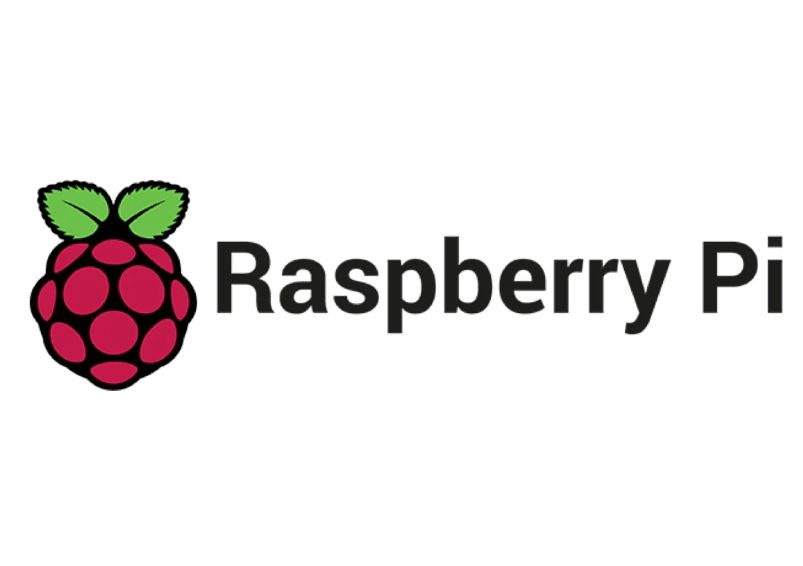
While the effectiveness of digital signage is widely acknowledged, many companies believe they need to allocate a substantial budget, particularly for hardware materials.
However, contrary to this notion, it's entirely feasible to begin with a modest budget, particularly when it comes to the display player.
In this article, discover why utilizing a Raspberry Pi is a viable solution to kickstart a digital signage project at a lower cost.
Raspberry Pi presentation
When Eben Upton launched the Raspberry Pi in 2012, his ambition was to democratize computing and simplify programming education for students through an accessible and affordable computer.
Therefore, the Raspberry Pi is essentially a nano-computer that comprises:
- ARM microprocessor
- GPU graphics processor
- RAM
- Ethernet card
- Wifi and bluetooth connection
- USB ports
- MicroSD port for storage
Why use a Raspberry Pi for digital signage?
Benefits
- Price: The Raspberry Pi is attractively priced, making it perfect for projects with budget constraints.
- Size: Its compact design allows for easy integration even in tight spaces, offering flexibility in installation.
- Compatibility: It supports numerous programming languages and operating systems.
- Openness: The Raspberry Pi community provides an abundance of open-source resources and projects, encouraging innovation and creativity."
Disadvantages
- Restricted computing power: Certain versions of the Raspberry Pi may demonstrate performance limitations for projects demanding high processing speeds.
- Not suitable for rigorous environments: In exceptionally challenging operating conditions, its reliability may be tested, potentially leading to overheating and instability.
-
Complex configuration: Setting up a Raspberry Pi can become intricate, particularly for less experienced users."
How to set up your digital signage project with Raspberry PI?
1. Choose the material
To kickstart your digital signage, begin by selecting the Raspberry Pi model that aligns with your power and connectivity requirements.
Upon delivery, the Raspberry Pi arrives bare, devoid of a case or power supply. Though perfectly functional as is, caution should be exercised to prevent it from coming into contact with metal surfaces and static electricity.
When it comes to power, a standard USB-C phone charger can suffice for the latest versions, provided it meets the minimum required current.
While numerous operating systems are compatible with Raspberry Pi, this extends to several digital signage software options, primarily comprising free open-source solutions like Touchify! Serving as a cost-effective display player, it efficiently manages your screens.
Moreover, kits are available, bundling essential accessories such as a housing, micro SD card, micro-USB power adapter, and heat dissipation radiators.
2. Install Digital Signage Software
Option 1: Utilize an Installation Script
For those who wish to leverage the power of a Raspberry Pi without advanced coding skills, several software vendors provide installation scripts, enabling easy setup and configuration in just a few simple steps. This streamlined approach is precisely what Touchify offers to its users.
Option 2: Opt for Manual Installation
In the absence of an installation script, manual installation becomes necessary. This entails downloading the appropriate version of the display software application compatible with the operating system of your device, followed by installation and system configuration.
3. Create your digital signage project
In this setup, there's no discernible difference compared to more conventional equipment. Everything unfolds seamlessly within the interface of your digital signage software: design your content, seamlessly integrate images, media, and videos. Whether you're aiming to animate an information panel or an interactive kiosk, you'll discover all the requisite features at your disposal.
Touchify, a digital signage Raspberry PI ready
Compatible with the main operating systems on the market, Touchify is a complete digital signage software that allows you to create tailor-made projects.



